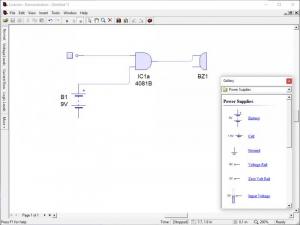Livewire
1.2
Size: 5.62 MB
Downloads: 3193
Platform: Windows All
If you have ideas for circuitry designs, you can always try them out, but you can also run into all sorts of problems, like not having the right components or the circuit not working because something is defective and you need to figure out what. A better solution is to simulate the circuit on your computer, where everything is under your control, and nothing can go wrong, at least nothing that's permanent. Many software applications serve this purpose, but Livewire certainly stands out in a crowd. It lets you design any electronic circuits you can think of and simulate them to see how they behave. You can test your designs in complete safety, and be sure that all components work properly, though they can still explode if their maximum ratings are exceeded.
The software is free to try, but with a few restrictions. It's compatible with all modern Windows versions, so you can run it without running into any problems. You don't have to install any special tools or services to run this piece of software, and you don't need to sacrifice a significant amount of memory or processing power.
You can design your circuits in a blank editing space, which takes up the largest part of the user interface. The software places a rich components library at your disposal, which you can find on a separate window. You can just select one and click anywhere in the editing area to insert it, after which you can connect it to other components by clicking their connection points. Once your circuit is complete, you can perform various actions, like exporting or converting the whole thing to a printed circuit board layout.
Another thing you can do is simulate your circuit, by simply clicking a Play button, located on the toolbar. What's more, you can add self-updating graphs in the same editing area, to see the voltage in different points in time. The most interesting part is that Livewire shows you what current is passing through your circuitry and how, with different colors, and the corresponding voltage information is neatly animated in the graphs. Also, if you exceed a component's maximum rating, you will see an explosion animation on it, and your graph will flatline.
Livewire gives you the possibility of experimenting with any electronics idea you may have.
Pros
You can build any circuit you think about. The software lets you simulate your circuits, and it also displays real-time voltage information in a graph.
Cons
Some of the trial restrictions may hinder a proper evaluation.
Livewire
1.2
Download
Livewire Awards

Livewire Editor’s Review Rating
Livewire has been reviewed by Frederick Barton on 26 Mar 2019. Based on the user interface, features and complexity, Findmysoft has rated Livewire 5 out of 5 stars, naming it Essential